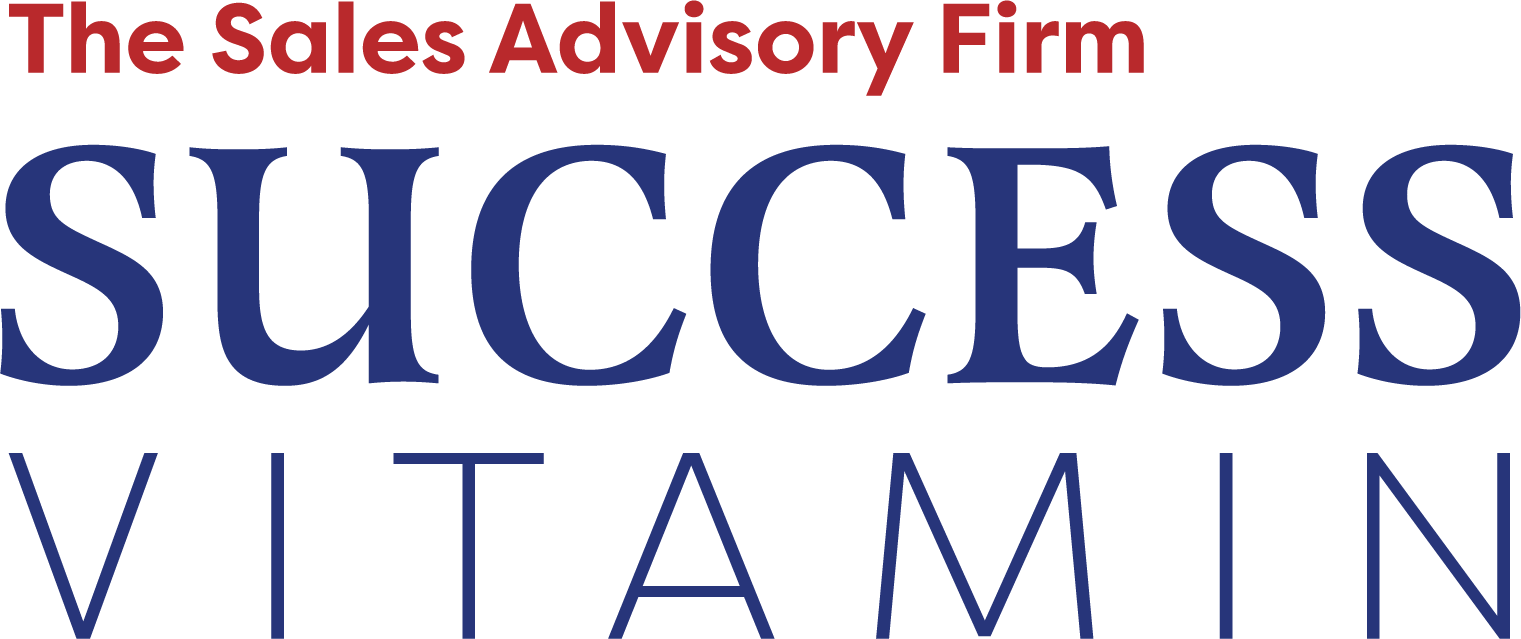LinkedIn has 1 Billion+ users and 67million+ companies.
Gone are the good old days when you submitted a resume on the careers page and waited patiently for your turn.
On LinkedIn 6 people gets hired every minute
48% Of hirers on LinkedIn explicitly use skills data to fill their roles.
28Million People added #OpentoWork frames to their profiles
65 Million People are using LinkedIn to search for jobs each week
Hence you can gauge that all the employers and your dream companies are present on the LinkedIn.
The days of uploading your resumes on sites like indeed.com shine.com are still valid but the times have changed. The old school method is just not reliable because the way the job market has transitioned since the pandemic.
Here how you can be visible to the right people and when the right job
Step 1- Optimize Your LinkedIn Profile
Treat your LinkedIn profile as a highly converting landing page.
Now landing page is a page where the HRs, founders, managers land on your profile.
It should be so very well optimised that people from organizations, when they land, should immediately be aware about your skillset, your experience, expertise and how actively you are adapting to the changing digital landscapes.
With this in mind, let’s optimise your LinkedIn profile
Step 1: Optimize Your LinkedIn profile URL
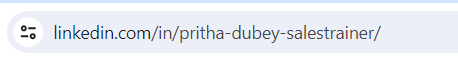
go check what the URL says and edit it so that your hiring managers can find you.
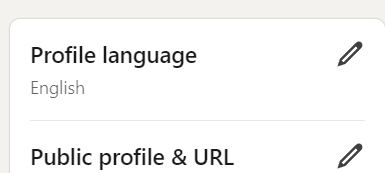
You can edit your profile here.
Step 2- Decide on 2 or 3 brand colors
Go to coolors.co

Generate a color palette.
Step 3: Design a LinkedIn banner.
It should consist of how well you define yourself, the places you are published or featured on, the company logo’s you have worked with can be written so that you exude expertise and authority in your field.
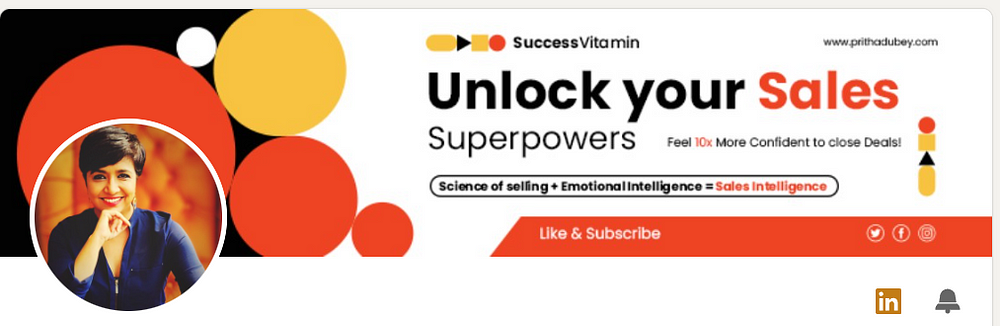
Step 4: Branded Photo
Take a good headshot picture and use it as a profile picture, do not use picnic photos.
Keep it professional, if you want get a good headshot done through a professional photographer.
Step 5: Create a Strong LinkedIn Bio
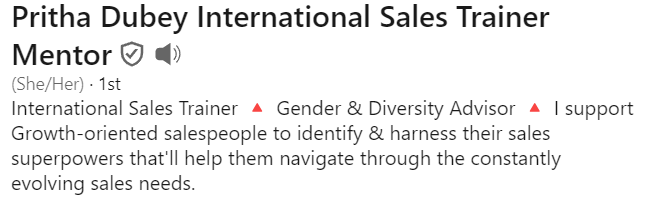
Here is where you can talk about how you can help organizations make more money through your sales skills.
Step 5: Fill In The Experience
Include the Experience, it is like a form which can be edited, always keep this part updated.
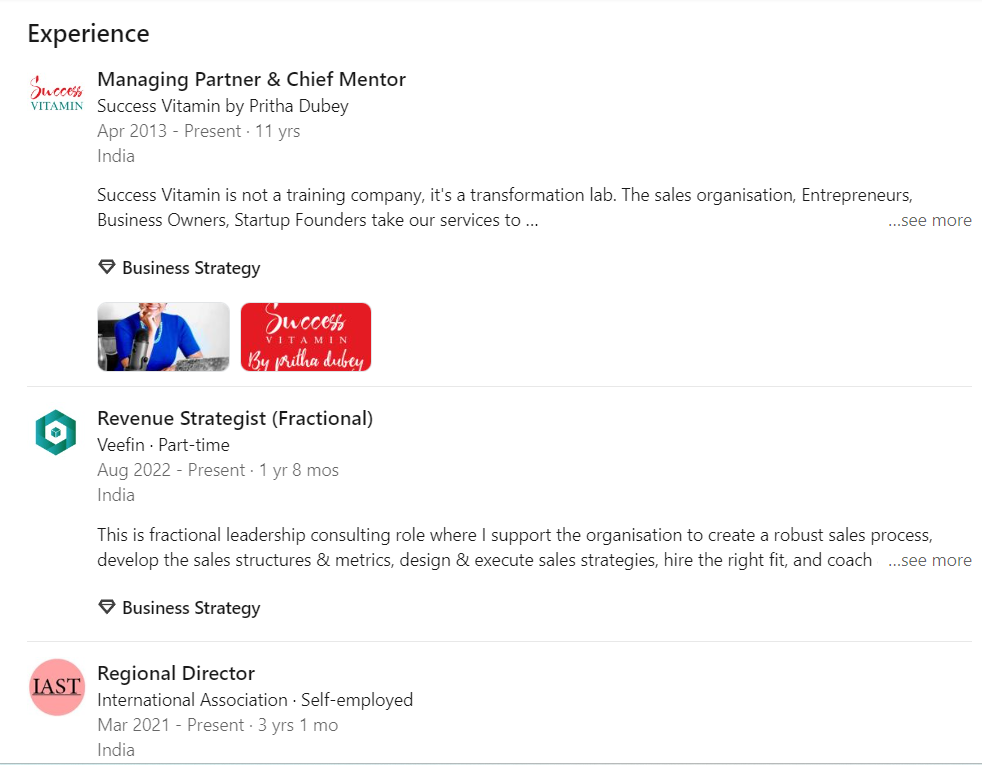
Step 6: About Section In LinkedIn
Write the about section for your hiring managers, keep it conversational and make sure you infuse personality into writing about you. Add value in why you are pursuing sales and more such things.
This is not a template, please keep it authentic.
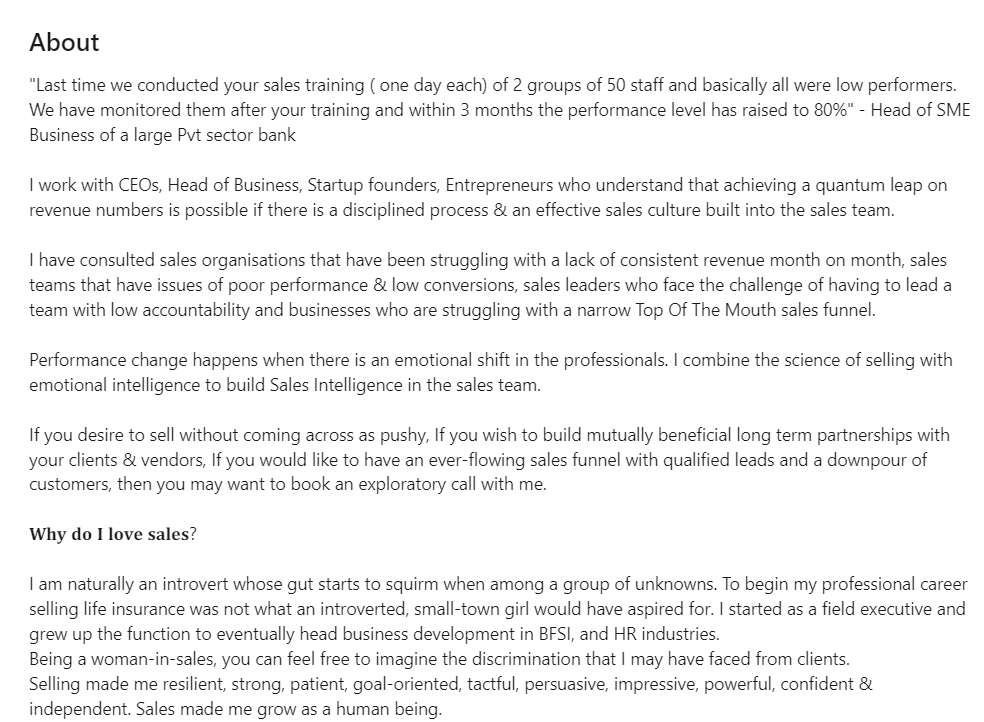
Step 7: Education and Certifications:
Treat your linkedin profile as an online resume and fill in all the details required for the hiring team or the organization to take note of.
Upload the certificates and hence keeping them handy is best advised when you are sitting to work on your LinkedIn Profile.
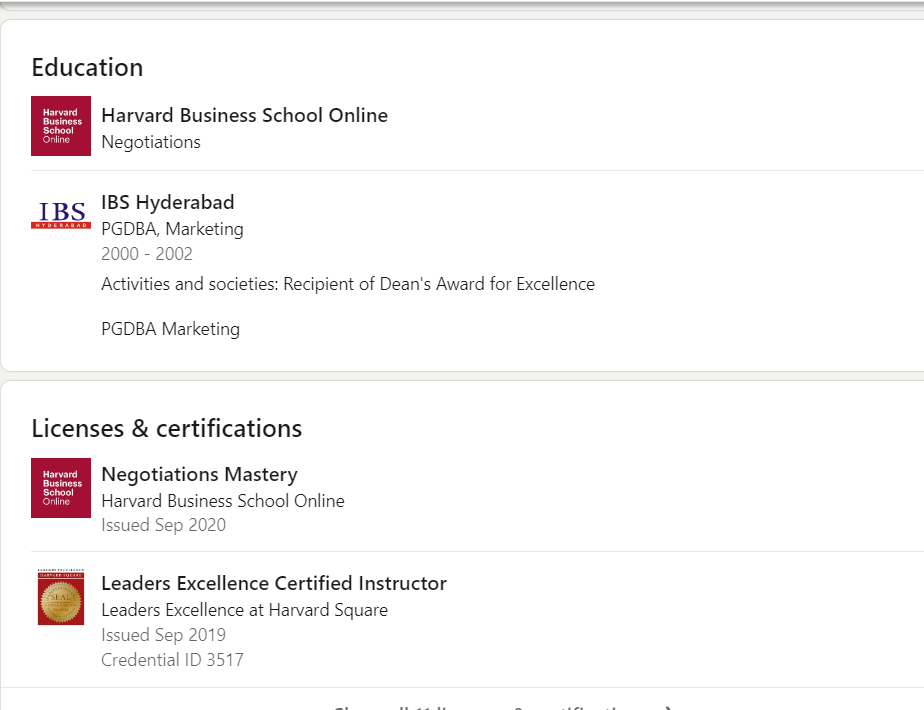
Step 8: Talk In Detail about the projects on LinkedIn- Case Studies
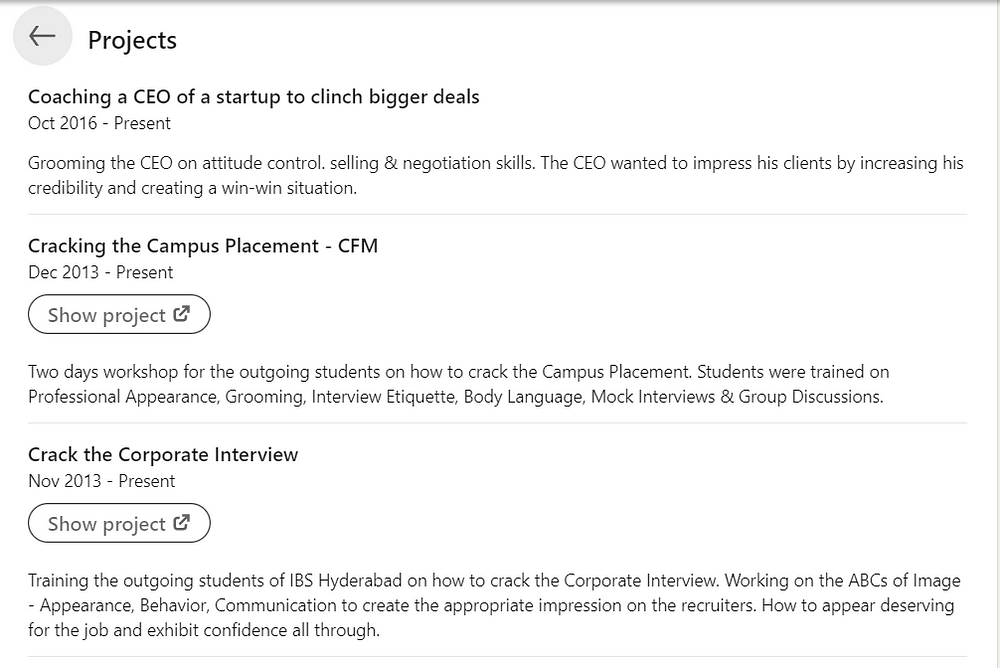
Step 9: Turn on features
LinkedIn offers you features like “Open to work”, “Open to hiring”, etc. that you can turn on to share with the world that you’re looking for jobs or hiring. If you click on “Open to work”, you can choose to keep this information visible to only recruiters, or make it public.
Step 10:FEATURED SECTION
This is where you can use about the case studies you have been working on.
I have included links to my portfolio, Newsletter, My Sales Academy and more.
Utilize this space with much consideration, for sales professionals to bag the premium salary, you need to position yourself as the expert, hence utilise this part to write about the achievements from your previous companies and how you dealt with them.
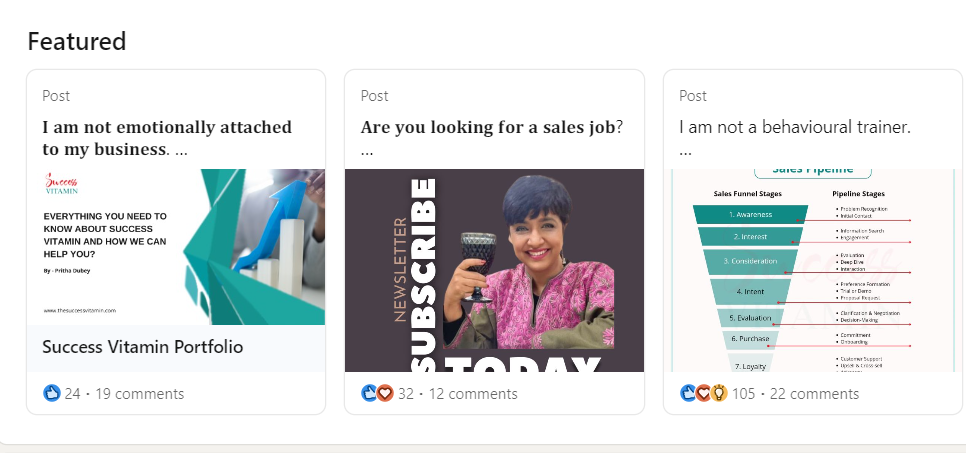
Keep your LinkedIn profile updated with as much information as possible. Add the most recent work experience. Share the latest news about you and your work. Showcase yourself as an expert in your field.
You want to convey that you are a reliable professional that can do the work as claimed in your profile.
Step 11: Start Documenting Your Journey On LinkedIn
Creating posts is about the experiences you have as a sales professional and sharing it online.
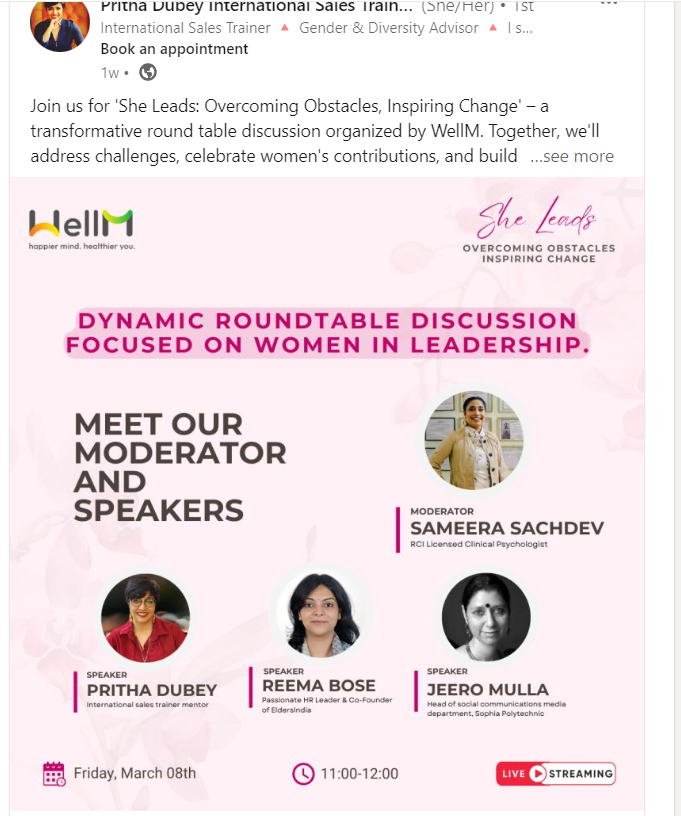
Step 12: Get networking
Build your network on LinkedIn by starting out with your connections you have known of the employees and HR managers. Then search for recruiters posting a job, send a connection request along with a note to the sales people working in that company.
Be honest about your approach, tell them you have applied for a specific job role and that you wanted to speak about what is expected of the job role in the organisation.
You can try the free trial of LinkedIn Premium to use InMail and send a quick introductory email.
And you’re set!
All the best for your future endeavours.
Do you want Success Vitamin To Refer Your profile to Oranizations?
There are many hiring managers and executives from organizations who are eager to take sales professionals referred by Success Vitamin, especially the ones that are trained by us.
IT IS FREE
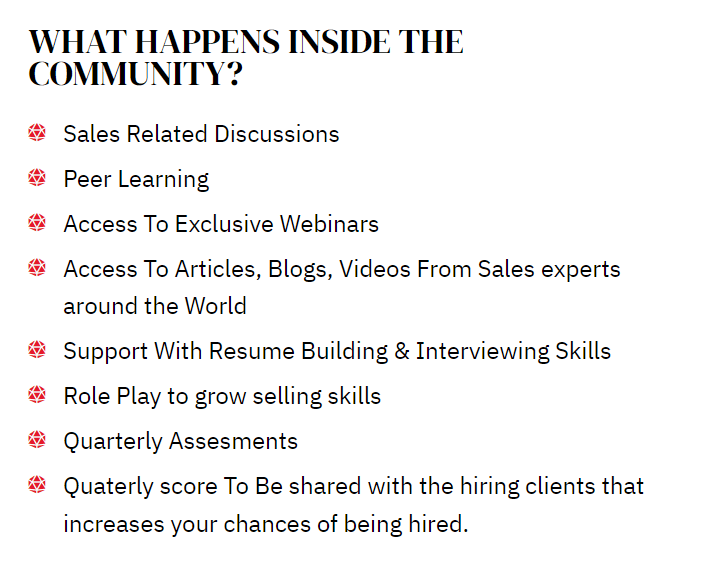
*To get access, you need to list your resume – CLICK HERE
Remember to stay on the page after submitting your resume as you will re-directed to a link consisting a link for the exclusive watsapp group.
Also read- HOW TO GET HIRED AS A SALES PROFESSIONAL AND DEMAND A PREMIUM SALARY